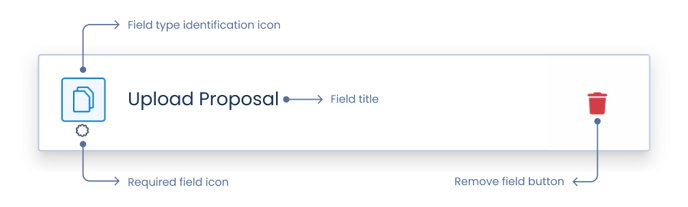Annex
Annexed documents are those sequentially included at the end of the document.
Annexes are attachments that are automatically included at the end of the document and are attached to the document on which they depend. If we insert several annexes, we must fill the “Appearance sequence” field (in the advanced settings) to set the order of each annex.
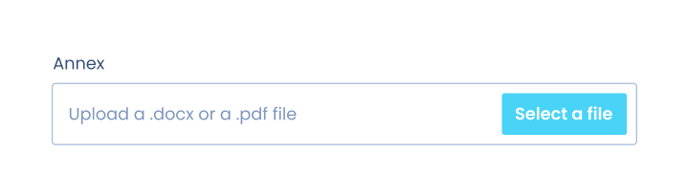
These fields do not require a label as the position of the file to be uploaded will always be the same, regardless of its position in the form.
In order to download the document with its annexes, we need to choose the PDF download format. If we chose .DOCX (Word), it would be incompatible with the annexes’ inclusion and only the document would be downloaded.
Description of the Annex Field options:
- Title: Phrase or question with which the field is to be titled.
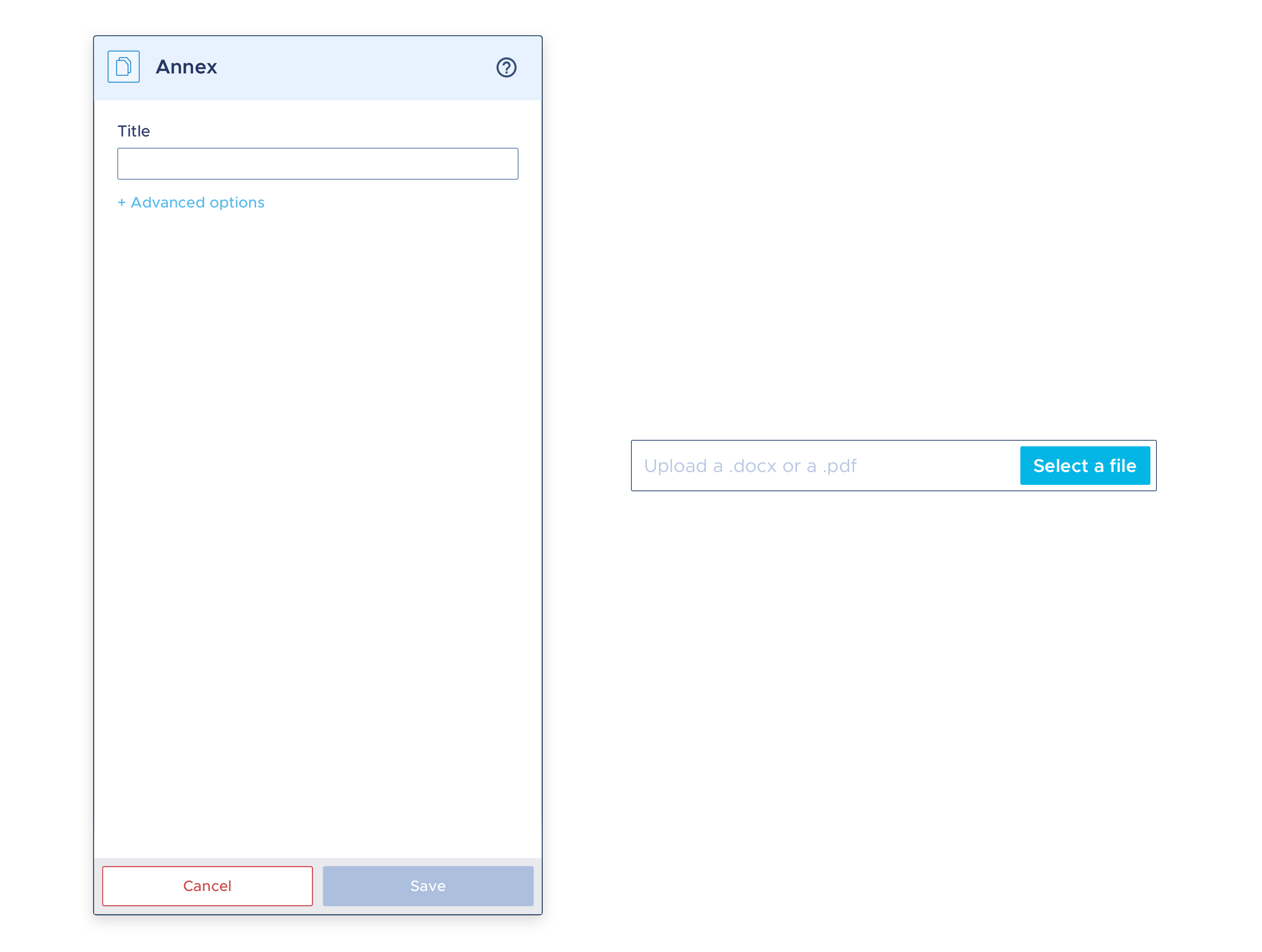
Advanced options:
- Subtitle: Used in case you want to further detail the content of the Title, or when you want to provide the user with a description on how to fill in the field.
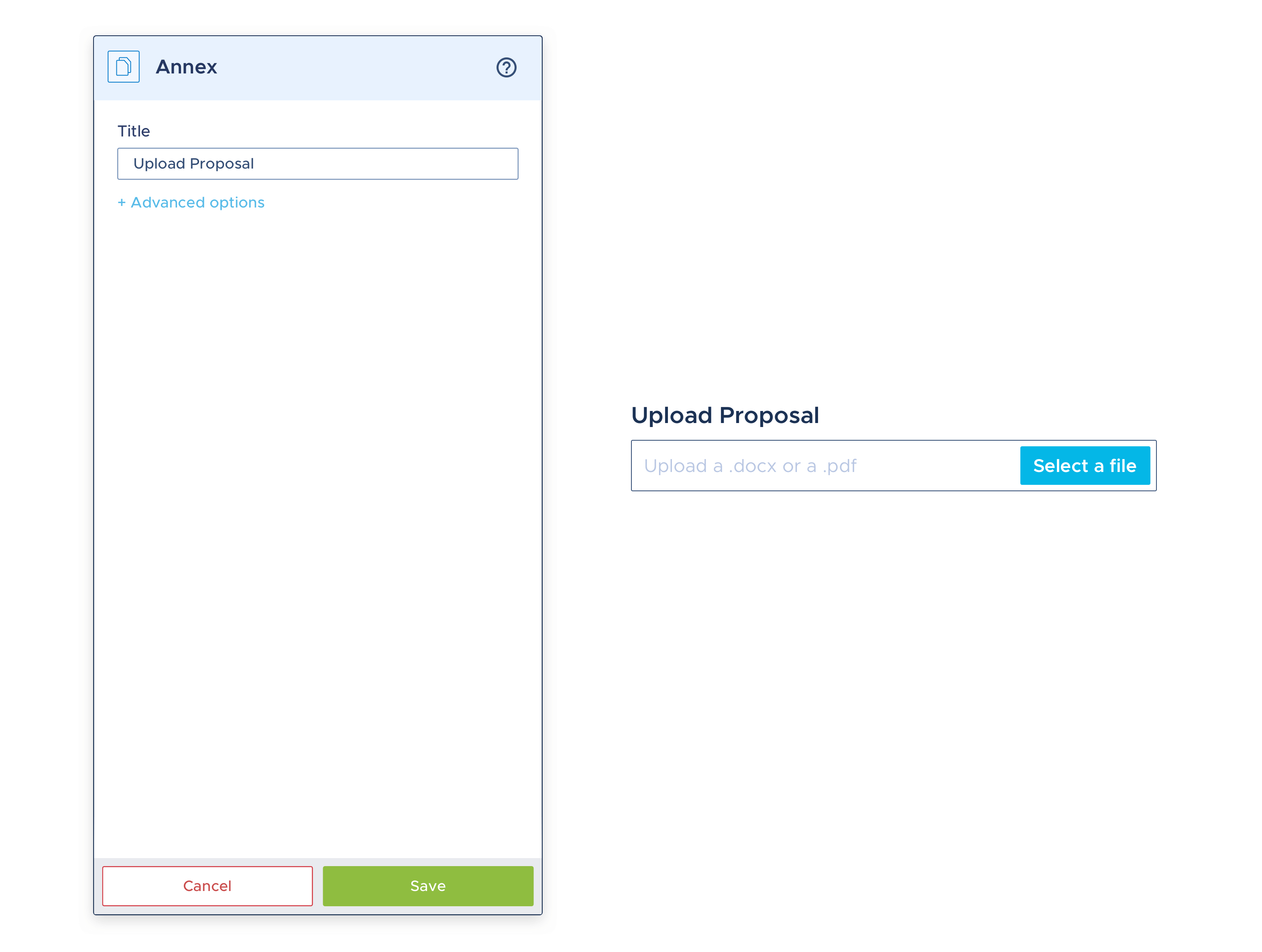
- Optional field: Used to make a field required (mandatory) or not required (optional). Required fields are always preceded by a red asterisk after the title.
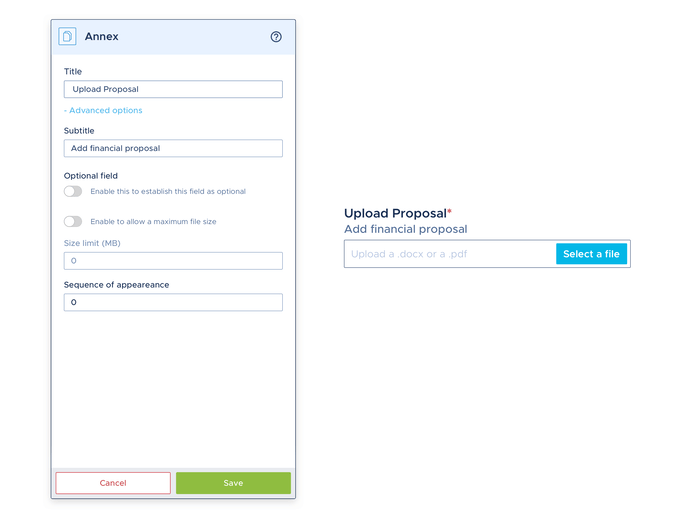
- Size limit: Gives us the option to limit the size of the file to be uploaded.
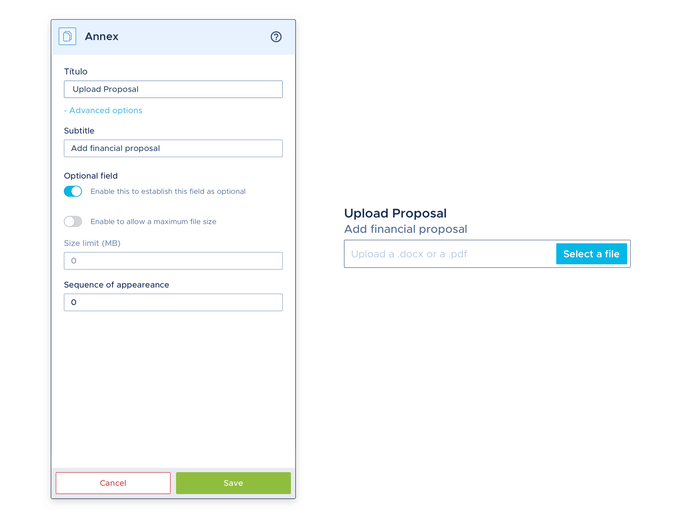
- Appearance sequence: This is used to indicate the order in which the attached documents will appear, if there is more than one. By default, the number will be set to 0, but in case of inserting several annexes, it is necessary to manually indicate its order of appearance: we will need to write the number 0 for the first annex; the number 1 for the second annex; the number 2 for the third one; and so on. For the program to identify the order of appearance correctly, the same number can never be used to identify more than one annex.
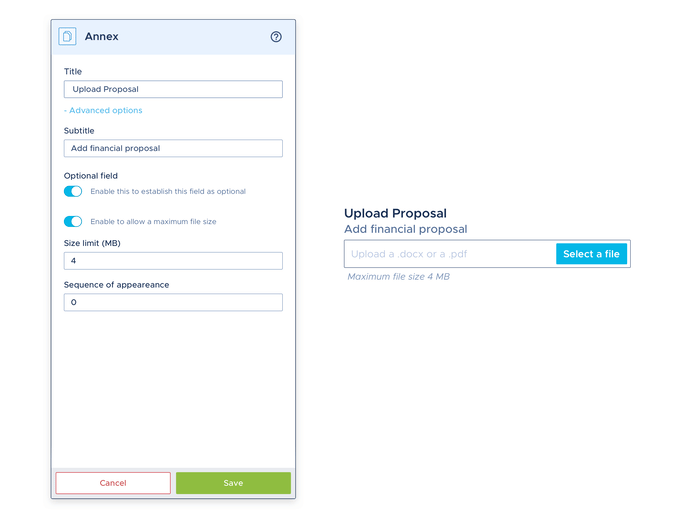
Once the field is set up, save the changes. The card folds, showing us information with which to check the basic configuration of the field in the list of fields: