Numbering clauses and lists
How to get consecutive numbering regardless of the chosen options
Let's see how to establish automatic numbering using a simple example with clauses and thus understand how it works.
The first thing is to open our document in the text editor, before uploading it to the platform.
The Numbering tool that all editors contain allows you to automatically number paragraphs of text.
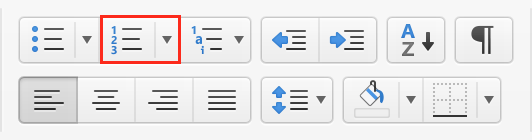
The numbering can be set with numbers, letters or Roman numerals.
When you click on any of them, the corresponding numbering starts, and the number or letter will be located in the place where the cursor is.
Pressing the key Enter generates a new paragraph and consequently the next number or letter appears.
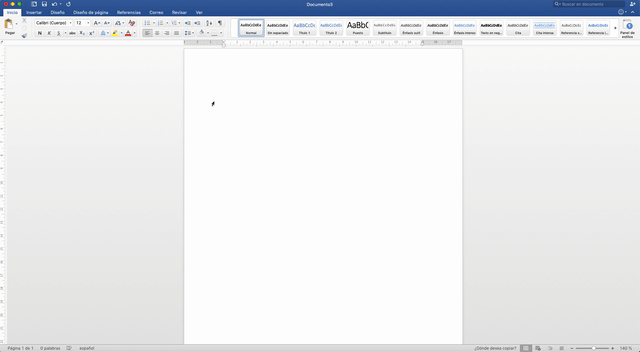
Let's see a real example of how the document should be prepared with the clauses and tags inside to achieve a consecutive numbering even if there are optional paragraphs (you can learn more about spaces and line breaks here ⇢):
Example:
[...] sample text preceding the clauses. {% raw %}{#clause_exclusivity}¶
¶
1.→ Exclusivity¶Praesent suscipit hatred eu risus condimentum, id faucibus hatred cursus. Praesent mauris pain, rhoncus nec dignissim ornare, cursus ut sem. Morbi in pharetra lacus. Fusce finibus pulvinar urn et pharetra.{/clause_exclusivity}{#clause_penalty}¶
¶
2.→ Penalty¶Praesent suscipit hatred eu risus condimentum, id faucibus hatred cursus. Praesent mauris pain, rhoncus nec dignissim ornare, cursus ut sem. Morbi in pharetra lacus. Fusce finibus pulvinar urn et pharetra.{/clause_penalty}{#clause_duration}¶
¶
3.→ Duration¶Praesent suscipit hatred eu risus condimentum, id faucibus hatred cursus. Praesent mauris pain, rhoncus nec dignissim ornare, cursus ut sem. Morbi in pharetra lacus. Fusce finibus pulvinar urn et pharetra.{/clause_duration} ¶
Subsequently, we upload the document to the platform to prepare our template and we build the field in a way that allows us to generate this configuration (see type of multiple choice field ⇢)
Let's see how it would look like in our final document.
{% endraw %}