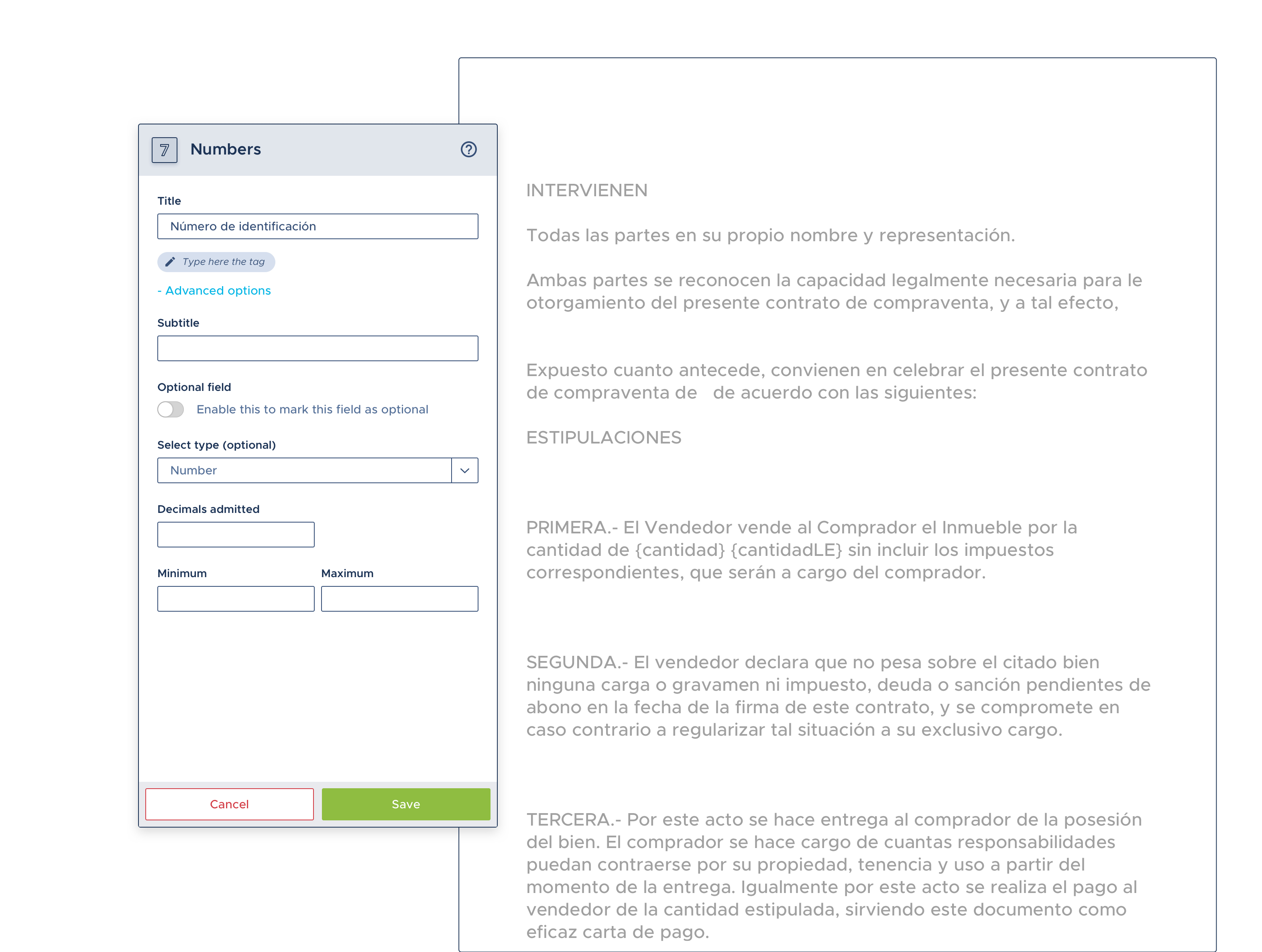Tags for transformation of numbers into letters
Write the numbers in number format and the platform will also convert them into words
This tag only applies to number fields.
Something very common in contracts is the appearance of an amount both in numbers and in words. - Example: ONE HUNDRED EUROS (€ 100) -. Thanks to the magic of document automation, users will be able to enter the value in numbers and the system will take care of transforming them into words.
To do this in your document, you have to duplicate the tag and add the complement {_____LE} at the end of the tag, as you can see in the example below:
Example of tag layout:
... in the amount of {amountLE} ({amount}), not including the corresponding taxes ...
Result:
... in the amount of ONE HUNDRED EUROS (€ 100), not including the corresponding taxes ...
Thanks to the LE in the second tag, the platform understands that it must automatically transform number content and displays it in words.
As you can see in the image below, when you create the field on the platform, you only need to write the "main" tag, so the tag with the LE is automatically associated. That is, there is no need to write the tag with LE at the end when creating the corresponding field.