2.1 How do I create the form fields?
We are going to create the form fields.
The first step to be able to build a form, is to create the different fields that will be a part of it.
What is a field?
We call fields, within a form, the elements that allow us to collect the data entered by the user. In the image below, a form with 4 fields is shown:
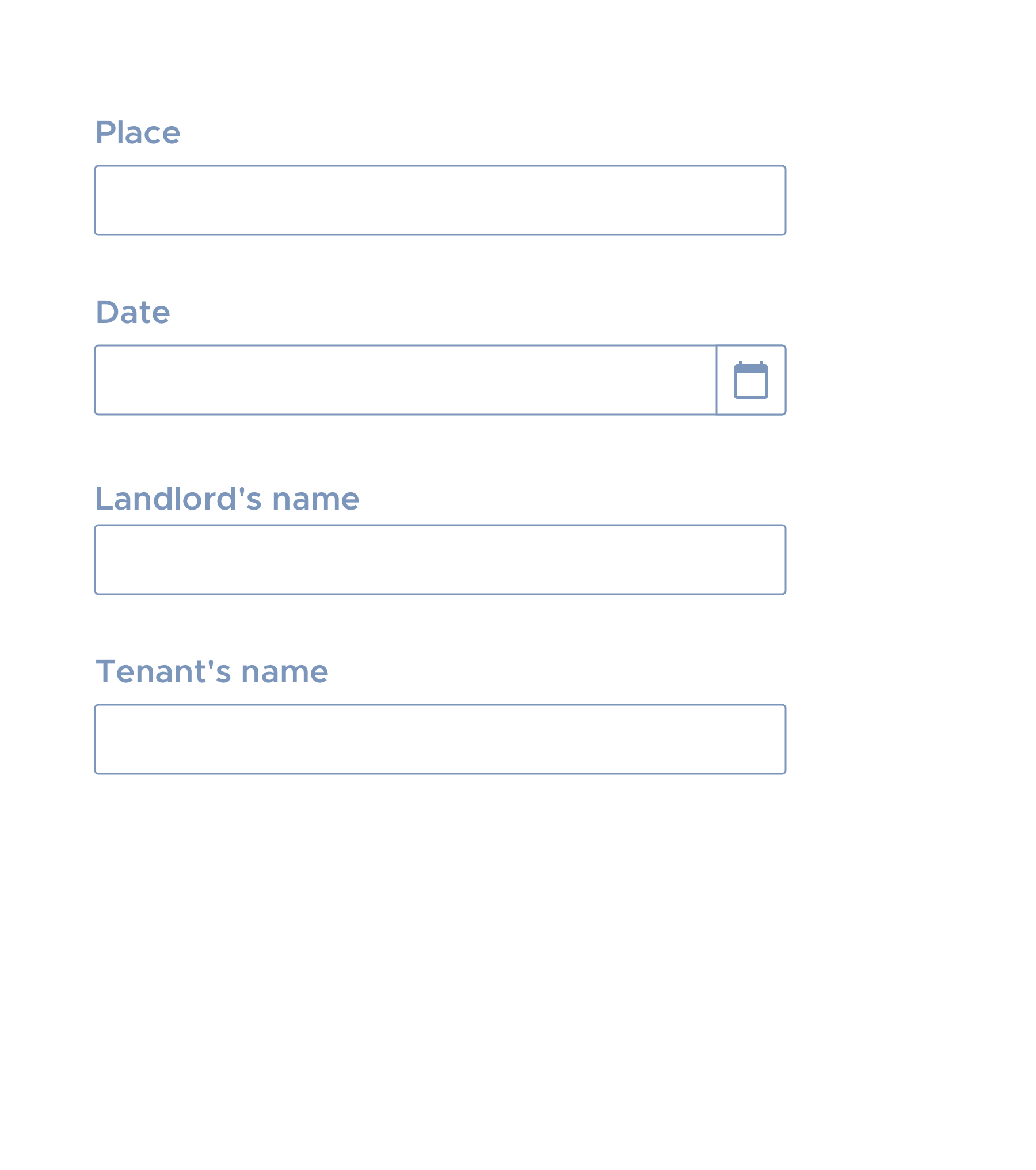
The fields can be of different types, depending on the information you want to obtain: short texts (e.g. name, age, address, email), long texts (e.g. comments, descriptions), numbers, dates, etc.
For this reason, when creating a field, the first thing we must select is the type:
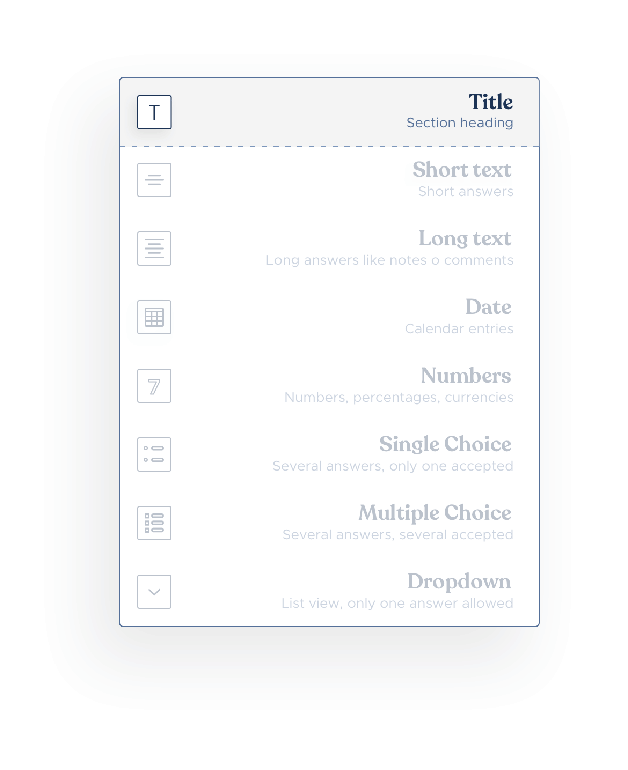
* You can know more about each type of field in this link ⇢.
Next step: