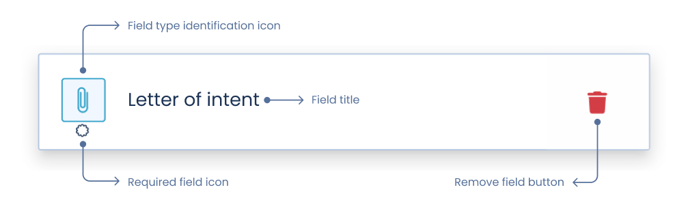Attachment
Attachments are files that are related to the original document.
This type of field is used to add files to accompany the original document, but unlike annexes, they are not automatically combined into a single document but are simply stored alongside the original document.
They are typically used to allow an external person to upload documentation associated with a process, or for a user to upload documentation related to the process being carried out.
Attachment formats allowed on the Bigle Legal platform:
- pdf, docx, txt, xlsx, jpg, png, pptx, eml, kmz and msg.
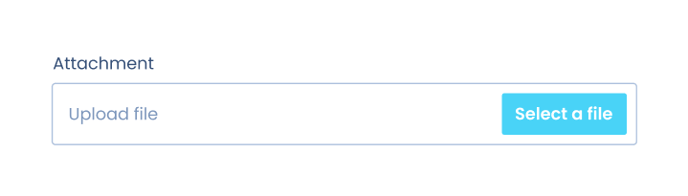
Description of the Attachment Field options:
- Title: Phrase or question with which the field is to be titled.
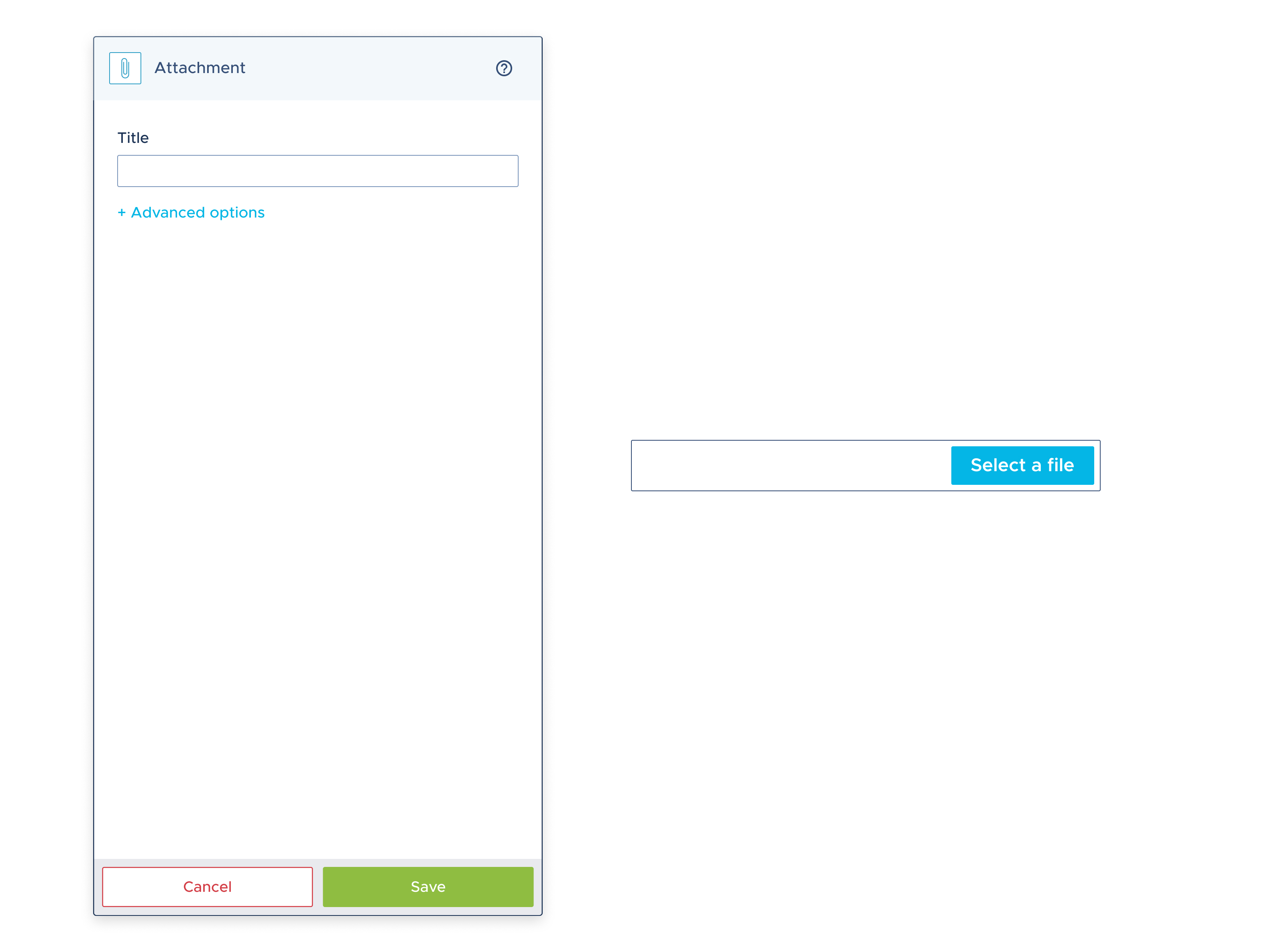
Advanced options:
- Subtitle: Used in case you want to further detail the content of the Attachment field, or when you want to provide the user with more information about the question in question.
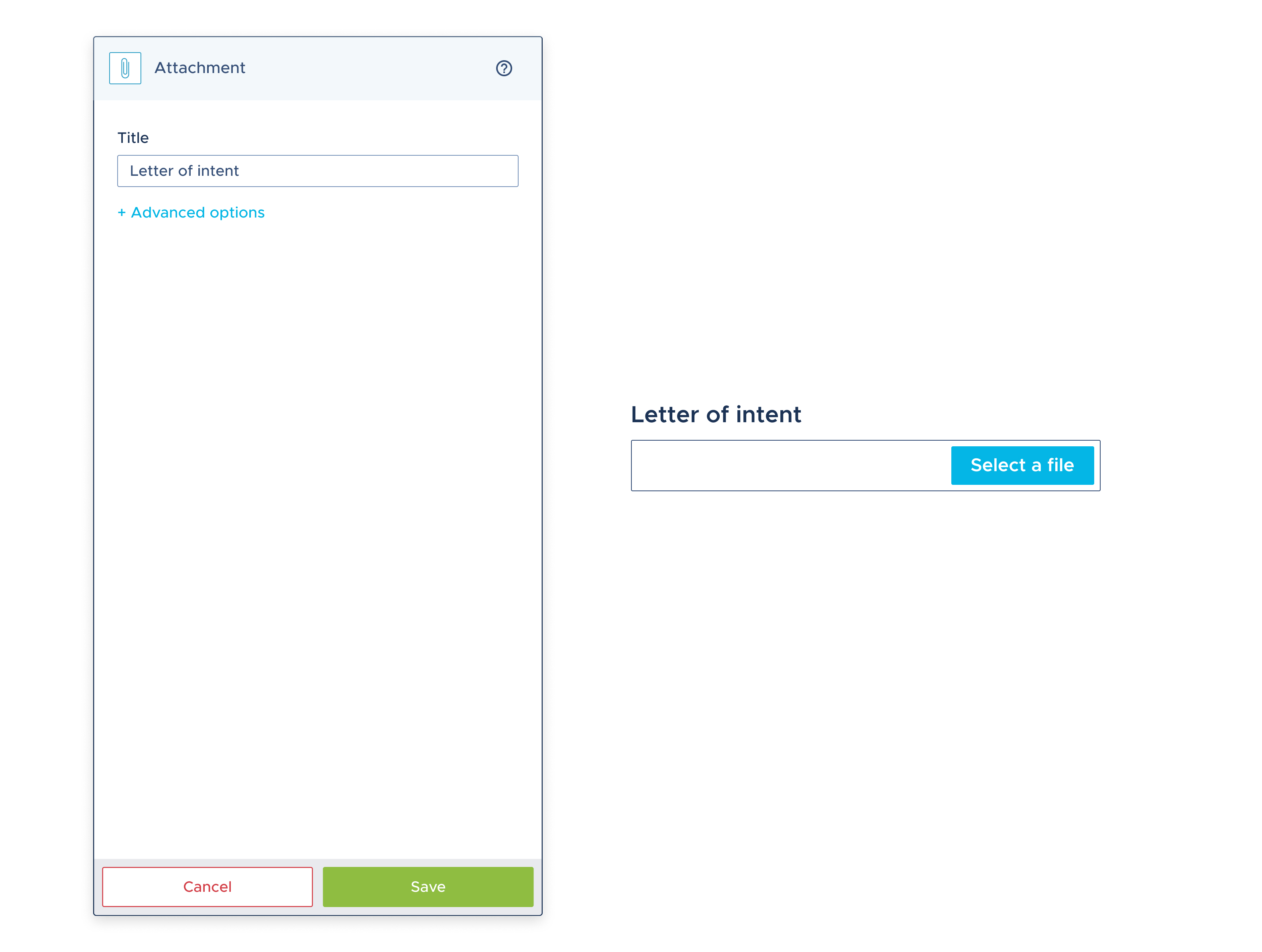
- Optional field: Used to make a field required (mandatory) or not required (optional).
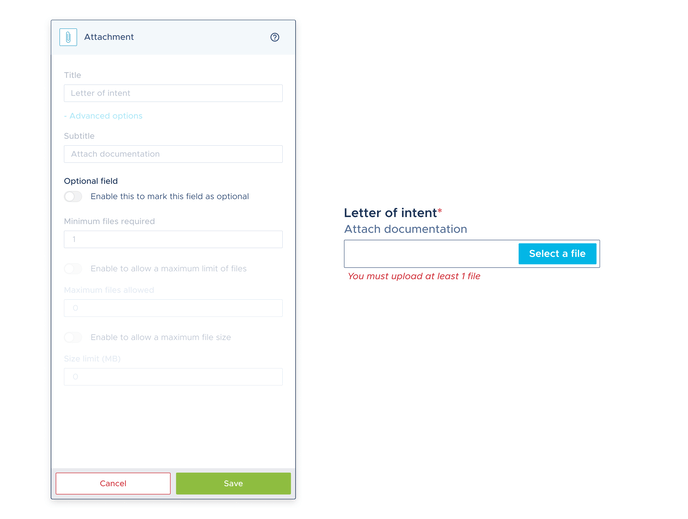
- Minimum files required: Used to indicate the minimum number of files that can be attached to the original document.
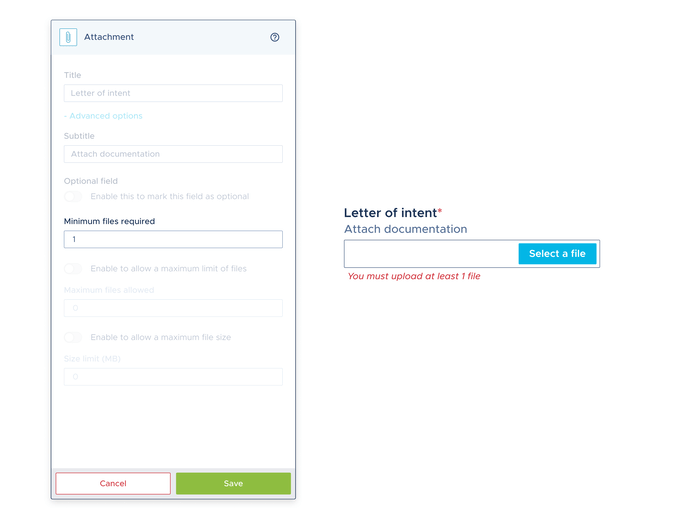
- Enable to allow a maximum limit of files: We will have to enable this option to be able to indicate the maximum number of files allowed.
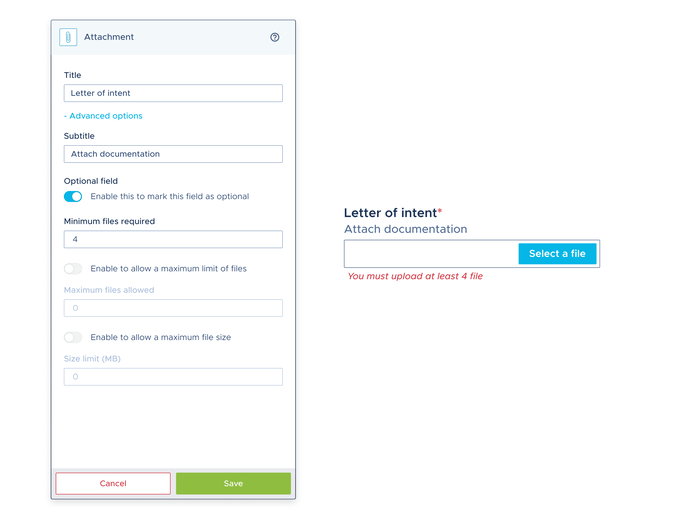
- Enable to indicate a file weight limit (Megabytes): We will have to enable this option if we want to limit the maximum weight of each attached file.
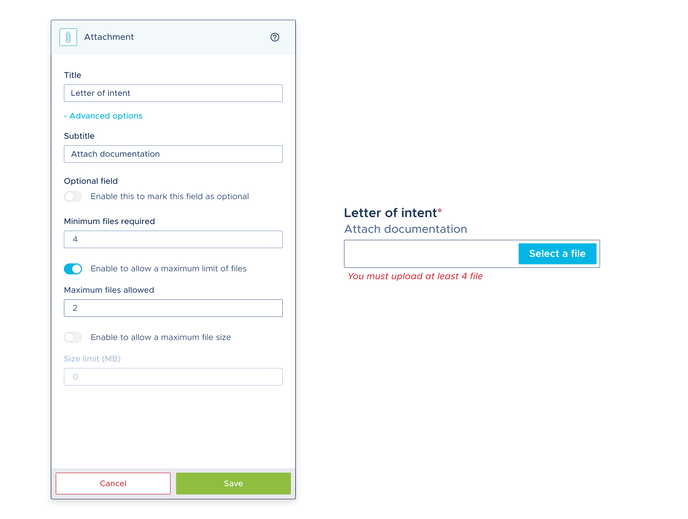
Once the field is set up, save the changes. The card folds, showing us information with which to check the basic configuration of the field in the list of fields: