Image
The image field inserts images inside the document.
Image fields are used to load image files and insert them in a specific place in the document. Supported file formats are JPG, JPEG, PNG.
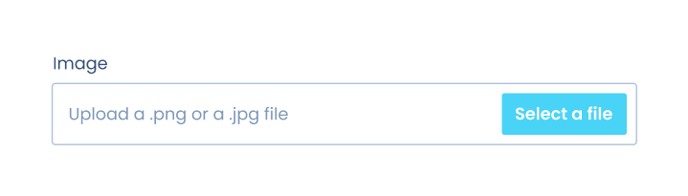
Description of the Image options:
- Title: Phrase or question that will be heading the field.
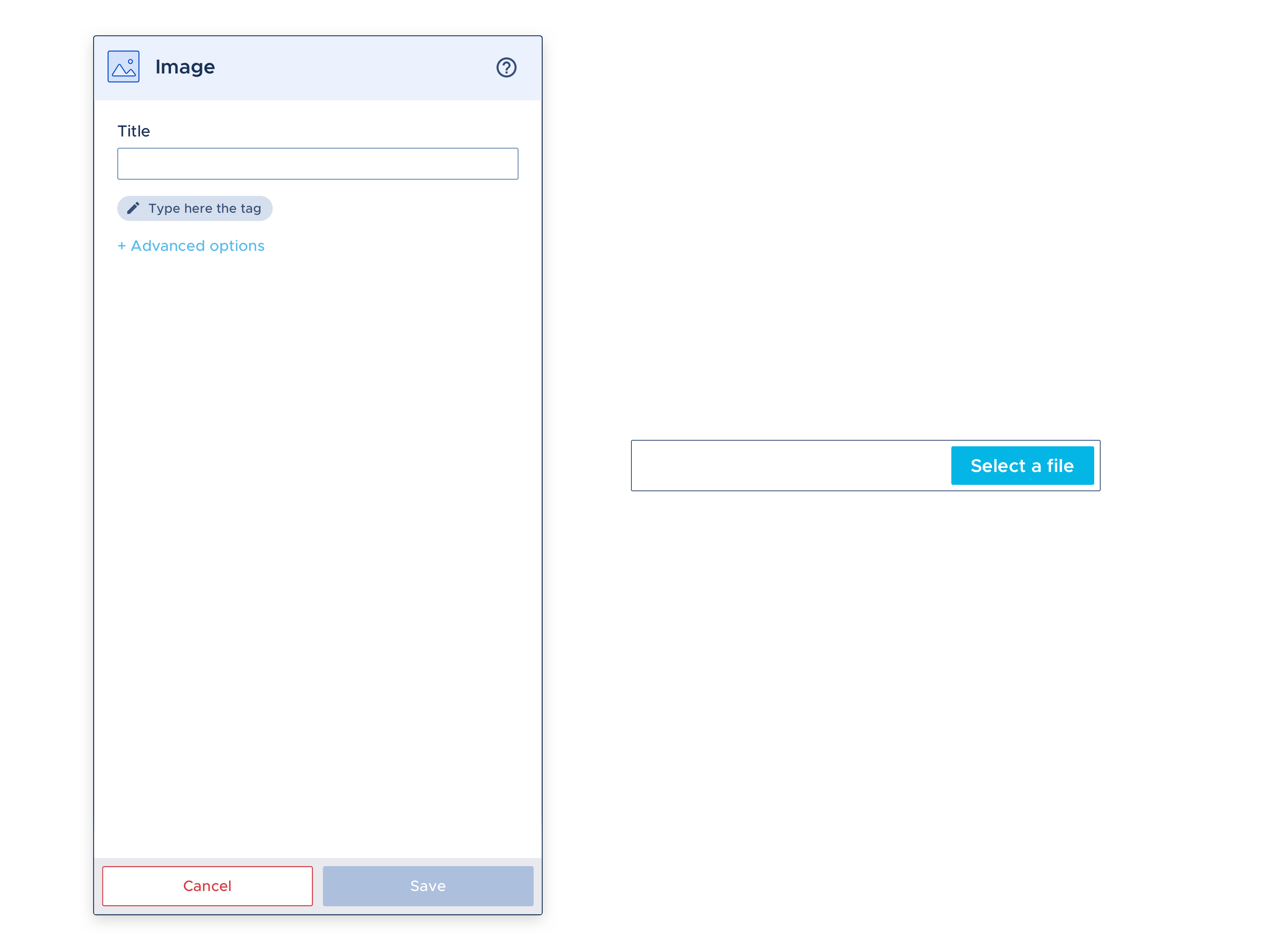
- Tag: Here we have to put the tag that you have written in the "template document" to link this field with its position in the document. This tag is written in a certain way in the document. Read more ⇢
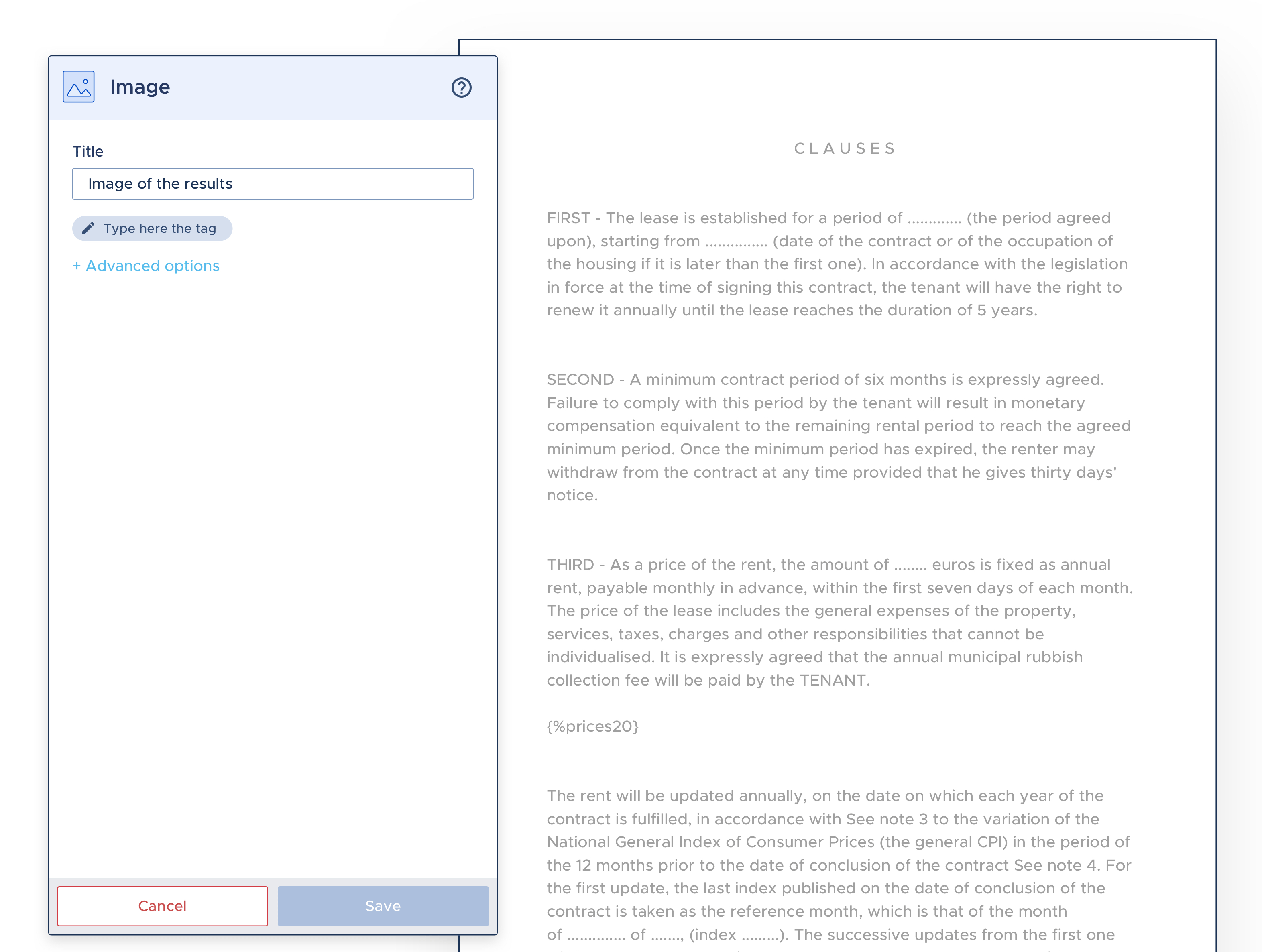
Advanced options:
Once we click on "Advanced options" we are given a series of added possibilities to configure the field. We'll see one by one what they mean.
- Subtitle: Used in case you want to give further instructions on how to fill in the field.
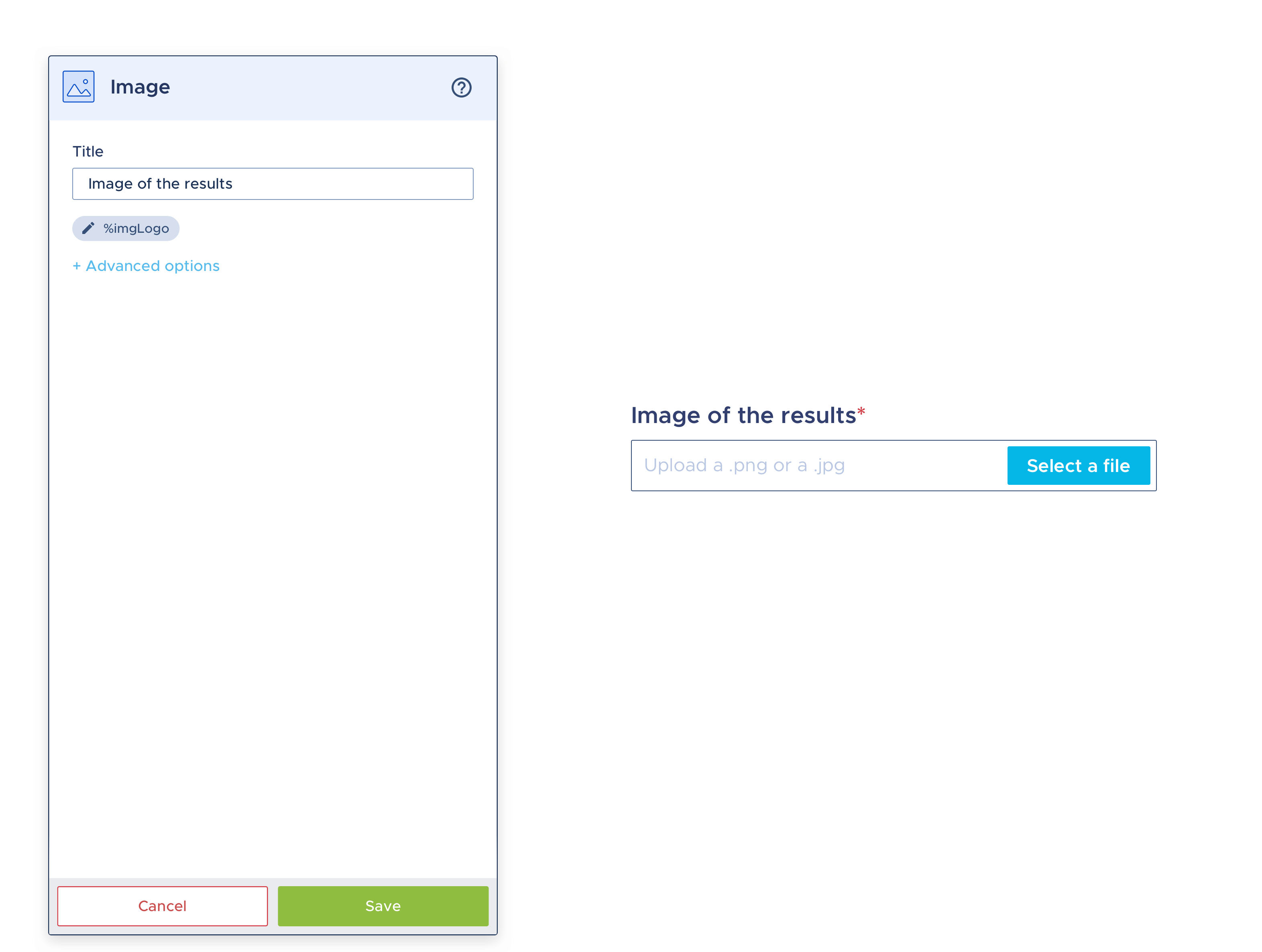
- Optional field: Used to convert a field as required (mandatory) field or not (optional).
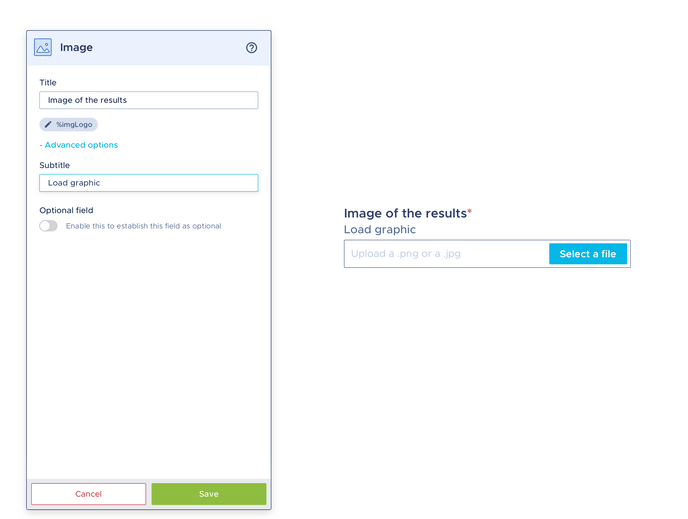
Once the field is set up, save the changes. The card folds, showing us information with which to check the basic configuration of the field in the list of fields:
