1.2 Name of the tags
Let's learn to name the tags
In the previous step we have seen that our template will contain tags - e.g. {place} - so that later the Bigle Legal software will replace them with the corresponding form answers.
Also, we know that we are the ones who decide the words that we will use inside the keys of the tags - e.g. {date}.
So how do we know which name to choose for each tag?
Let's look at it with an example:
Let’s pick the example of a house lease agreement, we will find that there are different types of people (landlord, tenant). For this reason, the tags that we use for these names will have to be different from each other so that the software can distinguish them.
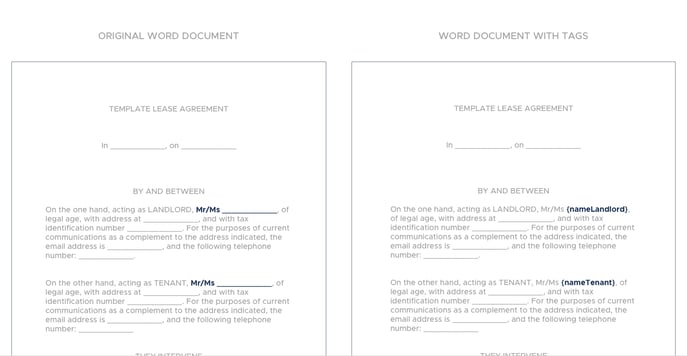
In short, the names of the tags should help us understand, at a glance, what information they replace.
Tags cannot contain special characters or spaces!
Example of tags:
First and last name = {name} {surname}
NIF or NIE number = {id}
Date of birth = {dateBirth}
Country = {country}
City = {city}
Zip code = {zipCode}
Next step: