1.1 Where and how do I prepare my template?
Let's start with the preparation of the text.
The template can be created both in a text editor external to the platform, and internally, thanks to the editor integrated into the platform (the only difference is that if you create it externally then you will have to upload it to the system).
Whatever you decide about where to create your document, in the spaces where we usually introduce the changing information of the text we will now put labels.
What is a tag?
A tag is a word enclosed in curly braces - example {name} - that is used to link a form response with its position within the text.
Thanks to this link between the form field and its tag, the software identifies where in the document it has to place the text that is answered in that field. As we can see in the image below.
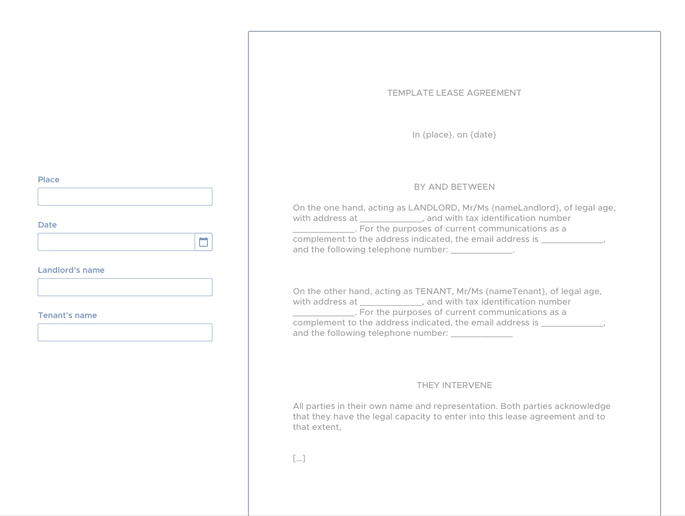
How can I include these tags in my document?
Each tag corresponds to a field on the form. Imagine any kind contract, where at the beginning of the text it appears the place and the date of the document, a tag that we could use is {place} to indicate the place and {date} to indicate the date. Like in the image below:
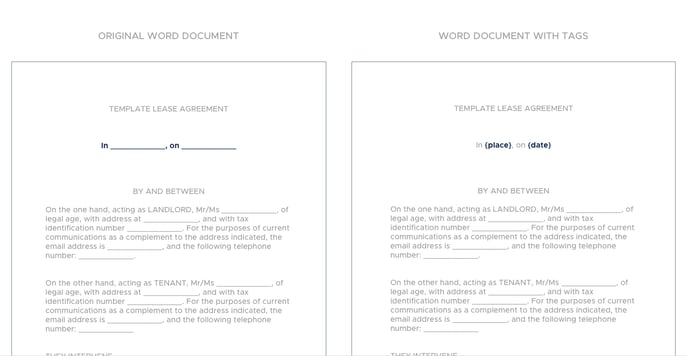
We will follow this process and start replacing all the spaces or "text that varies" with tags in the document.
Who decides which word to use for each tag?
We can put any word inside each tag between braces. The important thing is to use the same word in the Word document and in the associated field of the form, so that the software can relate them.
Next step: