Title
Titles allow us to structure the form for a better understanding.
We can use titles and subtitles to better organize the content of the forms (similar to how they are used in documents, news, or web pages) and facilitate easier reading.

The presence of titles is highly useful as it allows the reader to quickly locate information within the form.
Title Field Configuration
We can choose from 3 types of text:
- Title: displays a larger text.
- Subtitle: displays a smaller text.
- Text: displays smaller text compared to the subtitle.
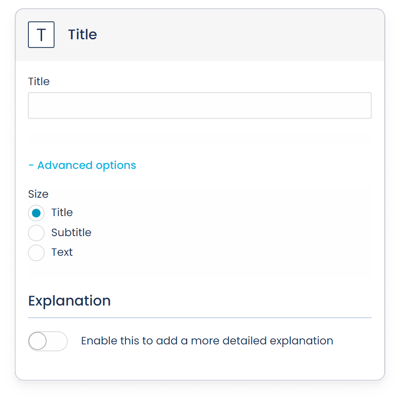
It's important to note that although they are found in the field types section, they do not function as actual fields. In other words, they are not visually represented in the document; they only serve as organizers of the form's content.
Below, you can see how each of the possible options appears in the form:
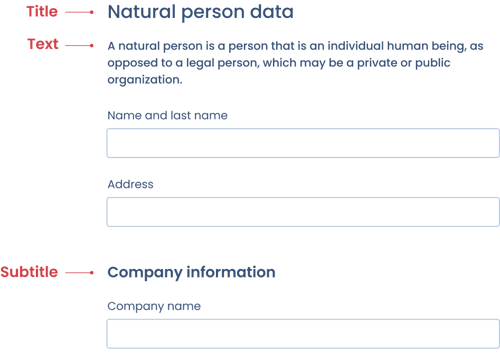
Once the field is set up, save the changes. The card folds, showing us information with which to check the basic configuration of the field in the list of fields:
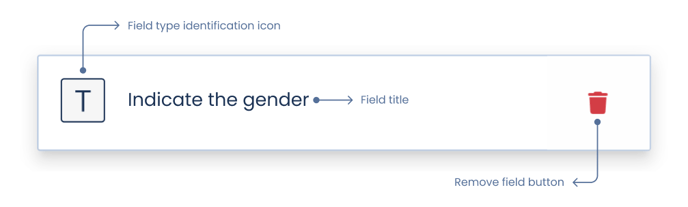
Related articles: