Massive document upload
Upload multiple external documents at once.
Massive uploading allows you to upload several DOCX or PDF files from your device to the platform simultaneously.
How to perform a massive document upload?
1. Go to the “Documents” tab in the main menu of the platform and click on “Create document”.
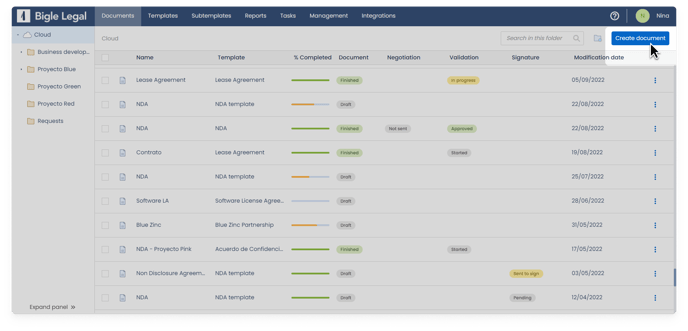
2. Select the “Massive document upload” option and click “Continue”.
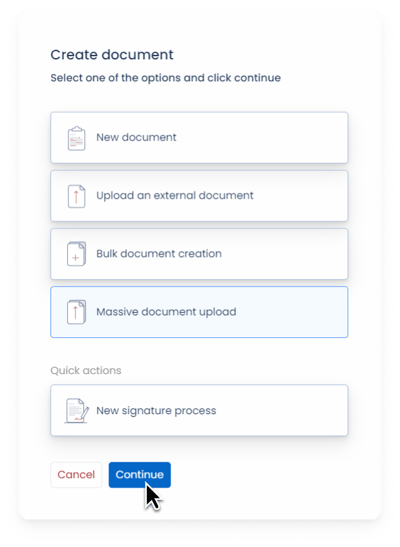
3. Next, you can select the folder in which the uploaded documents will be placed in the “Select destination folder” section.
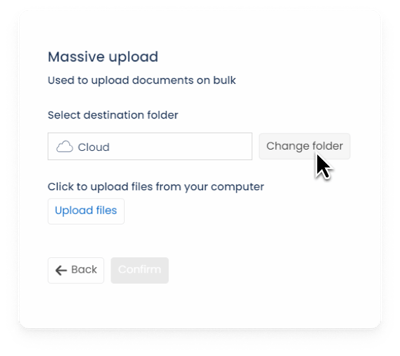
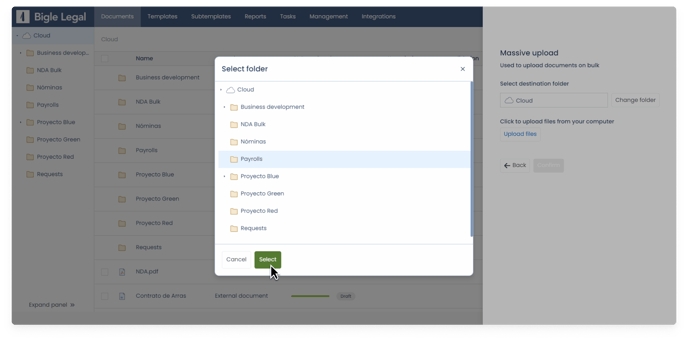
4. To start uploading the documents, click on “Upload files” and select the documents you want to upload. Remember, the supported formats are DOCX and PDF.
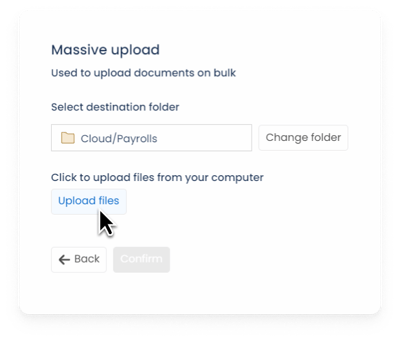
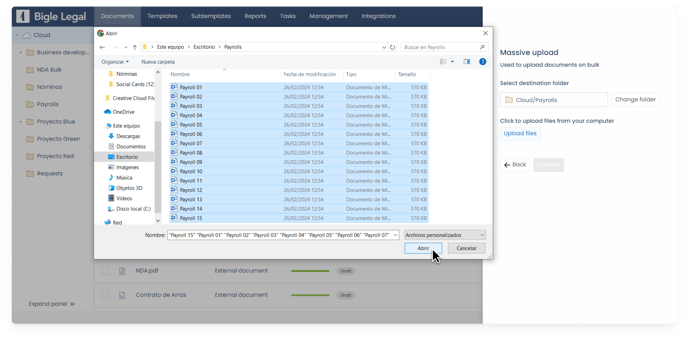
5. Wait for the upload process to complete. Once finished:
- If you have added a document by mistake, you can delete it by hovering over its name and pressing the “x” button to its right.
- You can add more documents by clicking on “Upload files” again.
- Complete the upload by clicking “Confirm” once you have uploaded all the necessary documents.
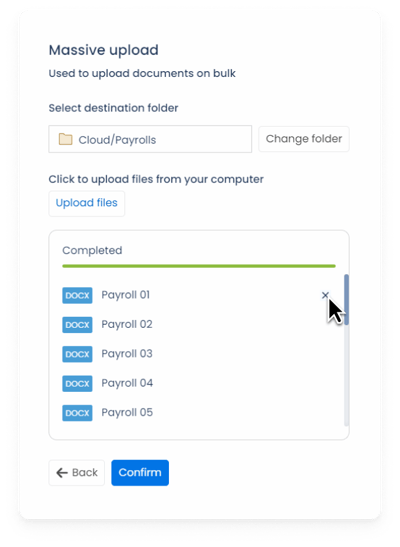
6. Your documents will finish processing and will be available shortly on the platform, in the selected destination folder.
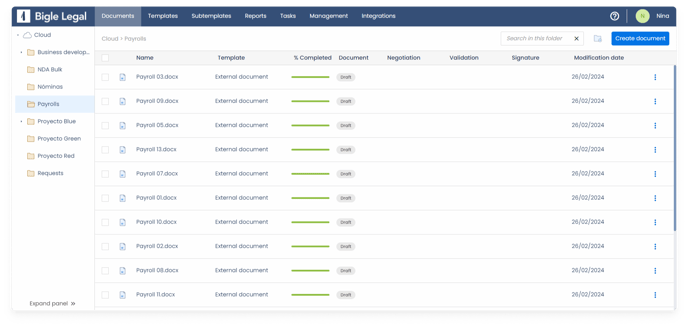
We hope you find this article helpful. If you're looking to automate the creation of documents on a large scale, consider exploring the bulk document creation option.