Bigle Libra discriminative AI
Use Bigle Libra's Discriminative AI to extract metadata from contracts and documents on the platform
Bigle's discriminative AI, Bigle Libra, enables the extraction of key metadata from contracts and legal documents, making it easy for you to manage and extract relevant information accurately and efficiently, such as document name, key dates, applicable law, parties involved, important clauses and more.
How to link Bigle Libra's discriminative AI to your documents
1. Assign AI categories to your metadata
The first step in using discriminative AI is to establish a metadata set for use with discriminative AI. Either by taking an existing metadata set or by creating a new one, each of the metadata contained in the metadata set must be associated with one of the AI categories available in Bigle. These categories are related to different types of clauses and elements of legal documents.
To do so, in the ‘Manage’ module, select the 'Metadata' tab and then the desired metadata template from the list or create a new one by clicking on ‘Create metadata template’.
If you do not yet have a metadata set created, learn how to create a metadata set.

In the metadata set, you will need to edit each metadata item to assign it to its corresponding AI clause category. To do this, click on the blue pencil that is displayed when you hover your mouse over each metadata item.

Next, click on ‘Advanced options’ and click on ‘AI clause category’, where you should select the desired category from the drop-down list. These categories are essential, as they will help the AI to identify and classify the information in the document appropriately during the discovery process.

2. Link the metadata set to your templates or external documents
Once you have configured your metadata set and assigned the corresponding AI categories to each metadata, the next step is to associate the metadata set with your document templates or enable it for use with external documents. To do this, go to the ‘Settings’ section of the metadata set configuration.
- A. If you want to associate the metadata set with a template that you will use to create your documents, select it from the
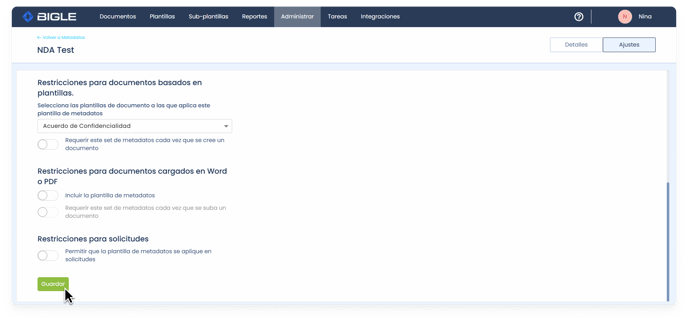
- B. If, on the other hand, you want the metadata set to be available in your external documents, select
- and you can select whether you want to include the metadata set every time a document is uploaded to the Bigle platform.

How to extract metadata automatically using Bigle Libra's discriminative AI
In the document environment, go to the ‘Information’ section and click on ‘Custom’. In addition to the custom metadata, you will find that metadata linked to Bigle's discriminative AI, differentiated by an icon of three purple diamonds to the left of the metadata name:

From the top of the same tab, click on the ‘Start detection’ button.

The discriminative AI will process the document and automatically identify the metadata according to the previously configured categories and fields.
Once the discriminative AI has processed the document, it will present you with the detected metadata. If any category is not detected correctly, the platform will allow you to correct it before moving on, or if it detects that there are several predictions for the same metadata, it will show you a button to ‘See other predictions’ where you can audit the other predictions with lower probability, and if necessary select and validate the corresponding prediction.
It is important that you verify that the extracted data is correct. Once validated, you can click on the ‘Save’ button to store the metadata in the document database.

Once the metadata has been extracted and validated, you can view it in the ‘Information’ → ‘Custom’ section in the right side panel of the document environment, where it will still be editable.
AI extracted metadata behaves the same as manually entered metadata, so they are also available for views, searching and statistical exploitation from the Reports tab.
Although the saved metadata will be stored permanently, please note that they are still editable for any subsequent adjustments.