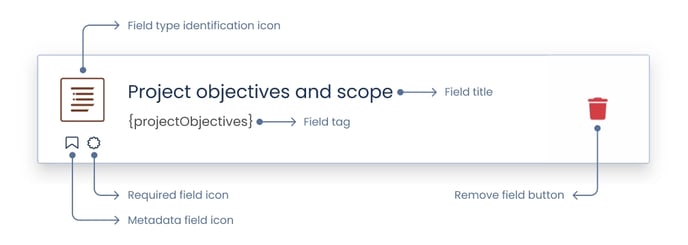Text with style
Enriched or formatted text field.
The text with style field, also known as stylized, enriched, or formatted text, allows you to insert text without any length limit in the form and apply various options: bold, italic, link, bulleted list…
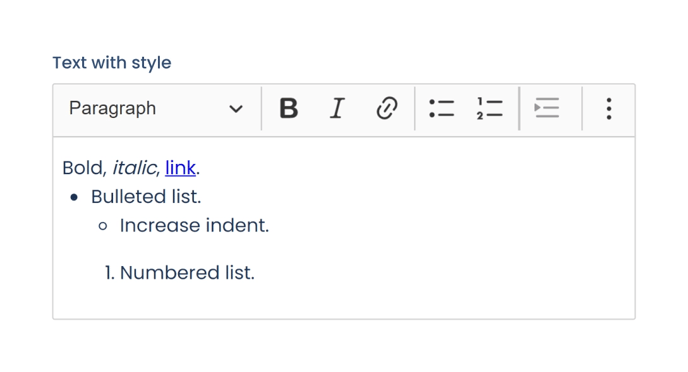
To ensure proper functionality of this field, specific tags need to be used in the template document. This article explains the types of tags supported by the styled text field and their respective purposes.
Configuration of the text with style field
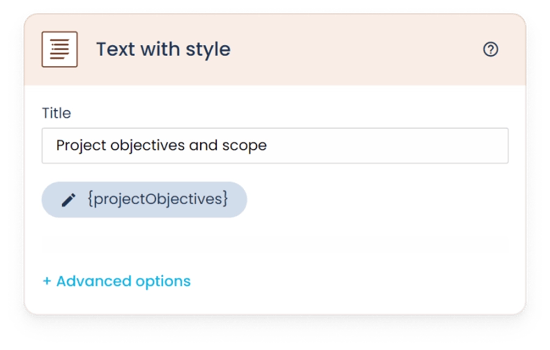
- Title: Phrase or question that describes the purpose of the field.
- Tag: Here, you need to enter the text of the tag as written in the template document to link this field to its position in the document. You can refer to the tags supported by this field and learn how to configure them in this article.
Advanced options
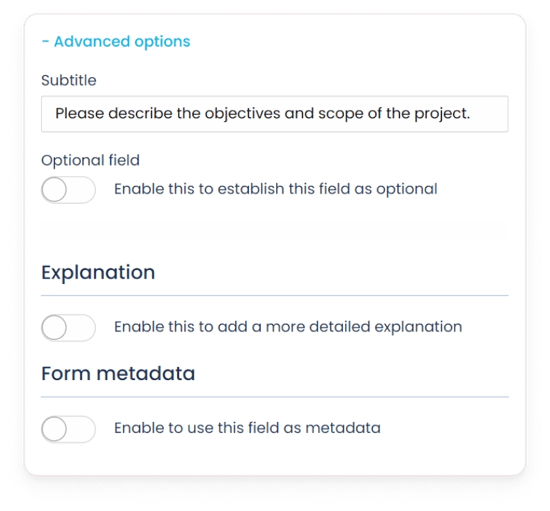
- Subtitle: Used to summarize or enhance the understanding of the field.
- Optional field: Enabling this option makes filling out this field not mandatory to complete the form.
- Explanation: Enabling this option allows you to add detailed instructions or explanations to assist in filling out the field. The text entered here will appear when hovering over the question mark symbol accompanying the field.
- Form metadata: If enabled, the values entered in this field will be saved and used as metadata.
- Blocked field: Enabling this option will restrict the field to be automatically populated with predefined data, whether by internal means (copying data from another document) or external (bulk document creation, integrations, API...).
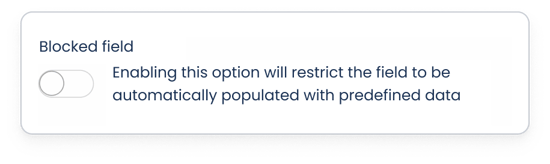
Once the field is set up, save the changes. The card folds, displaying the information to quickly verify the basic configuration in the field list: